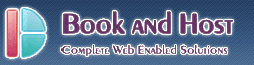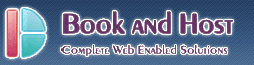
CALL : +91 (0891) 2755103 | 9849146523
|
|
| |
|
|
|
|
|
|
Managing Child Name Servers  Overview Overview
Child Name Servers are Name Servers which are registered with the Registry under your Domain Name. You have to register Name servers with the Registry, before you can use them as Name Servers for registering Domain Names. Child Name Servers can be registered only by the owner of the Domain Name under which they are registered. For instance, a Child Name Server ns2.xyz.com can only be registered by the Owner of xyz.com.Managing Child Name Servers1. Login to your Control Panel and search for the domain name. >>2. Click on the Domain name in the search results to get to the Order details view.3. Click on the Manage Child Name Server button.Here, you can:Add a Child Name Server
Enter the host name of the Child Name Server you wish to add in the Add New Child Name Server box, key in its IP address and proceed. A Domain Name can have any number of Child Name Servers associated with it.For example, for your-domain-name.com, you may create the Host Name as "ns1" and IP Address as 111.222.333.444.
IMPORTANT
-
Registering a Child Name Server as mentioned above is just the first step. The Child Name Server needs to be registered at the Registry to only serve as a non-authoritative Record should your Child Name Server not be resolvable in some extreme condition.
This Name Server would start working only after you have added an Address (A) Record or Canonical (CNAME) Record for this Name Server within the Zone for the domain name (of this Child Name Server) at your own DNS Server, thus binding the NS to the IP Address.
Examples
i. If you are running your own DNS Servers then you would need to add a Zone for the domain name your-domain-name.com and create an A Record like
ns1.your-domain-name.com.38400 IN A 111.222.333.444
ii. If you wish to simply point your Name Servers to another Name Servers, then you may do so either way
a. you may either add a CNAME Record to your Service Provider's Name Server, after buying Managed DNS through them.
ns1.your-domain-name.com. 38400 IN CNAME ns1.service-provider.com
b. or you may add an Address Record to your Service Provider's Name Server IP Address, after buying Managed DNS through them.
ns1.your-domain-name.com. 38400 IN A 777.888.999.000
-
In case of .EU domain names, all Child Name Servers that you create/add, are automatically associated with that .EU domain name as a Name Server. Due to this limitation, you will only be able to add upto 13 Child Name Servers for .EU domain names (Note: The maximum number of Name Servers that can be associated with any .EU domain name is 13). If you have already added other Name Servers (not Child Name Servers of this .EU domain name), then the number of Child Name Servers that you can create would reduce by that many. Click here to know more about Name Servers >>
Example
i. yourdomainname.eu
Child Name Servers created - ns1.yourdomainname.eu and ns2.yourdomainname.eu
Thus, Name Servers automatically added for this domain name - ns1.yourdomainname.eu and ns2.yourdomainname.eu
ii. yourotherdomainname.eu
Name Servers used - ns1.hosting-provider.com, ns2.hosting-provider.com
Child Name Servers created - ns1.yourotherdomainname.eu, ns2.yourotherdomainname.eu
Thus, Name Servers automatically added for this domain name - ns1.yourotherdomainname.eu, ns2.yourotherdomainname.eu
So in all 4 Name Servers will be associated with yourotherdomainname.eu - ns1.hosting-provider.com, ns2.hosting-provider.com, ns1.yourotherdomainname.eu, ns2.yourotherdomainname.eu
This means that now for the domain name yourotherdomainname.eu, you can only add upto 9 other Child Name Servers or Name Servers since everytime you create a Child Name Server, it gets automatically associated with the .EU domain name as a Name Server.
-
In case of .UK domain names, all Child Name Servers that you create/add, are automatically associated with that .UK domain name as a Name Server. Due to this limitation, you will only be able to add upto 10 Child Name Servers for .UK domain names (Note: The maximum number of Name Servers that can be associated with any .UK domain name is 10). If you have already added other Name Servers (not Child Name Servers of this .UK domain name), then the number of Child Name Servers that you can create would reduce by that many.
Example
i. yourdomainname.uk
Child Name Servers created - ns1.yourdomainname.uk and ns2.yourdomainname.uk
Thus, Name Servers automatically added for this domain name - ns1.yourdomainname.uk and ns2.yourdomainname.uk
ii. yourotherdomainname.uk
Name Servers used - ns1.hosting-provider.com, ns2.hosting-provider.com
Child Name Servers created - ns1.yourotherdomainname.uk, ns2.yourotherdomainname.uk
Thus, Name Servers automatically added for this domain name - ns1.yourotherdomainname.uk, ns2.yourotherdomainname.uk
So in all 4 Name Servers will be associated with yourotherdomainname.uk - ns1.hosting-provider.com, ns2.hosting-provider.com, ns1.yourotherdomainname.uk, ns2.yourotherdomainname.uk
This means that now for the domain name yourotherdomainname.uk, you can only add upto 6 other Child Name Servers or Name Servers since everytime you create a Child Name Server, it gets automatically associated with the .UK domain name as a Name Server.
Modifying a Child Name Server
Modifying the Hostname - Make the modifications in the hostname textbox and click on the Modify Hostname button
Modifying the IP Address - Make the modifications in the IP Address textbox and click on the Modify IP button
Deleting a Child Name Server
Click on the Delete a Child Name Server [Red Cross] button.
IMPORTANT
You may get an error while Deleting a Child Name Server if this is being used by another domain name of the same extension as a Name Server.
For Example,
If the Child Name Server ns1.yourdomain.com is being used by xyz.com as its Name Server, then you will not be able to delete ns1.yourdomain.com until xyz.com modifies its Name Server (to some other Name Server).
However, if xyz.info was using ns1.yourdomain.com as its Name Server, then you would not face any issue while deleting your Child Name Server - ns1.yourdomain.com.
|
|
|
Book and Host is an IT company based in india focused on developing online web Applications cheap web hosting services, domain registration, Custom email packages, asp, jsp, asp.net, php, mysql, mssql services.
Looking for a service provider who can offer Windows 2003 or Red Hat Linux Hosting for a very affordable costs and excellent support with Quality hosting ? Book and Host offers hosting services and excellent support. Book and Host servers over 40,000 clients in this hosting industry.
Windows 2003 has become one of the most reliable and cost effective hosting solutions for small business and individuals. By focusing exclusively on the Microsoft platform we are able to offer our clients support and services that are above the level of most web host providers. The combination of our affordable rates, outstanding friendly customer support, and world class network places Book and Host in a class by itself.
|
| We Deal with :
|
 |
 |
You can even Desposit Cash/ Cheque at :
 |
|
Offering
cheap web hosting services, domain registration, custom email packages, offers
asp, jsp, asp.net, php, mysql,
mssql support. We also offer cheap reseller hosting with many features like advance helm helm extensions. We offer Linux reseller hosting and windows reseller hosting on cheap price. We also offer WHM reseller hosting and helm reseller hosting.Our cheap reseller plans available with 24x7 support,30 days money back guarantee and 99.9% uptime. We also offer cheap dedicated servers for linux
and windows 2003.We can even manage your Dedicated Servers purchased elsewhere weather it be of Windows or Linux. We even offer private branded support 24x7. We also offer cheap domain reseller program & cheap domain registration india.
We also offer services to following places
US, UK, Canada, Ireland, hyderabad, chennai, bangalore, mumbai, delhi, calcutta , visakhapatnam, nasik, gujarat
You can have a look at our Services at Major Locations:
India<
Visakhapatnam | Rajahmundry | Vijayawada | Hyderabad | Tirupati | Mumbai | Kolkata | New Delhi | Indore | Ahmedabad | Rajkot | Disha | Aurangabad | Ananthapur | Guntur | Cochin | Chennai | Nellore | Kanpur | Kakinada | Srikakulam | Vizianagaram |Pune | Jaipur | Uttaranchal | Guwahati | Mysore | Bangalore | Madurai | Thanjavur | Trichy | Pondicherry | Lucknow | Vizag | Warangal | Kurnool | Ernakulam | Trivendrum | Munnar | Mangalore | Shimoga | Bijapur | Hubli | Thane | Vasai | Anantapur | Eluru | Jodhpur | Pali | Udaipur | Goa | ludhiana | Jabalpur | Bathinda | Amrithsar | Chandigarh | Delhi | Panipat | Baroda | Surat | Vashi | Vadodara | Bhubaneshwar | Cuttack | Titlagarh | Ujjain | Calicut | Mt-Abu | Bhilai | Raipur | Gwalior | Shimla | Srinagar | Nagpur | Agra | Ranchi and more...
Overseas :
Afghanistan | Algeria | Austria | Australia | Belguim | Bangladesh | Behrain | Belguim | Bermuda | Brazil | Bhutan | Canada | Cocos Island | Colombia | Cuba | Cyprus | Denmark | Egypt | Europe | Fiji | Finland | France | Germany | Ghana | Greece | Greenland | Haiti | Hong Kong | Hungary | Iceland | India | Indonesia | Iran | Iraq | Ireland | Israel | Italy | Japan | Jordan | Kenya | Kuwait | Latvia | Liberia | Malaysia | Maldives | Mauritius | Mexico | Myanmar | Namibia | Nepal | Netherlands | New Zealand | Nigeria | Norway | Oman | Pakistan | Panama | Philippins | Poland | Portugal | Qatar | Russia | Samoa | Saudi Arabia | Senegal | Seychelles | Singapore | South Africa | Spain | Sri Lanka | Sudan | Sweden | Switzerland | Syria | Thailand | Turkey | United Arab Emirates | Ukraine | Uganda | United Kingdom | United States of America | Vietnam | Zimbabwe and more
|
|
|